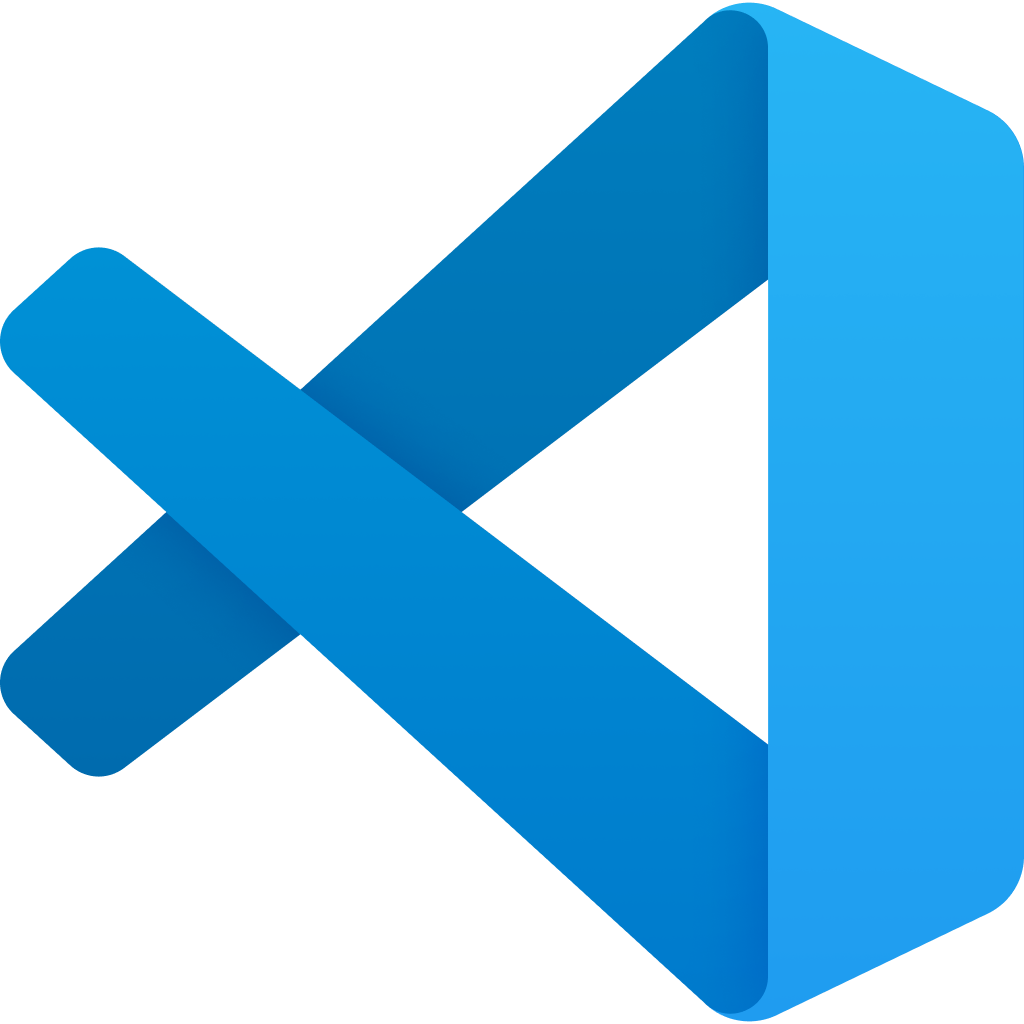I discovered a few days ago that GitLab has a new web IDE that is based on Visual Studio Code. The blog about this new editor highlights a few advantages this gives compared to their previous editor, including:
- Flexible layouts, with the possibility for multiple panes open at once.
- Drag and drop support in the file browser.
- Find and replace across all open files.
- 80% reduction in memory usage.
I’ll also add that it’s nice to have consistency between my desktop editor and the web IDE. Whether I’m editing code from the desktop app or the occasional quick fix directly in GitLab from a browser, it is essentially the same experience (aside from things like what plugins are installed).
This is similar to what is available on their big rival GitHub. They’ve had a web IDE based on VS Code for a while, which you can access by substituting GitHub.com in the URL of your project with GitHub.dev instead, or by typing the . (period) key while viewing your GitHub project. It’s less obvious that it is there compared to GitLab which has always had a big button for their web IDE, but works great once you know about it.
See documentation about GitHub’s editor.
Tangentially, this is also a big vote of confidence in VS Code. GitHub being built on VS Code isn’t surprising as they’re both Microsoft products. But GitLab also using it, as well as other services like GitPod, is a significant indicator that it is becoming the industry default editor.