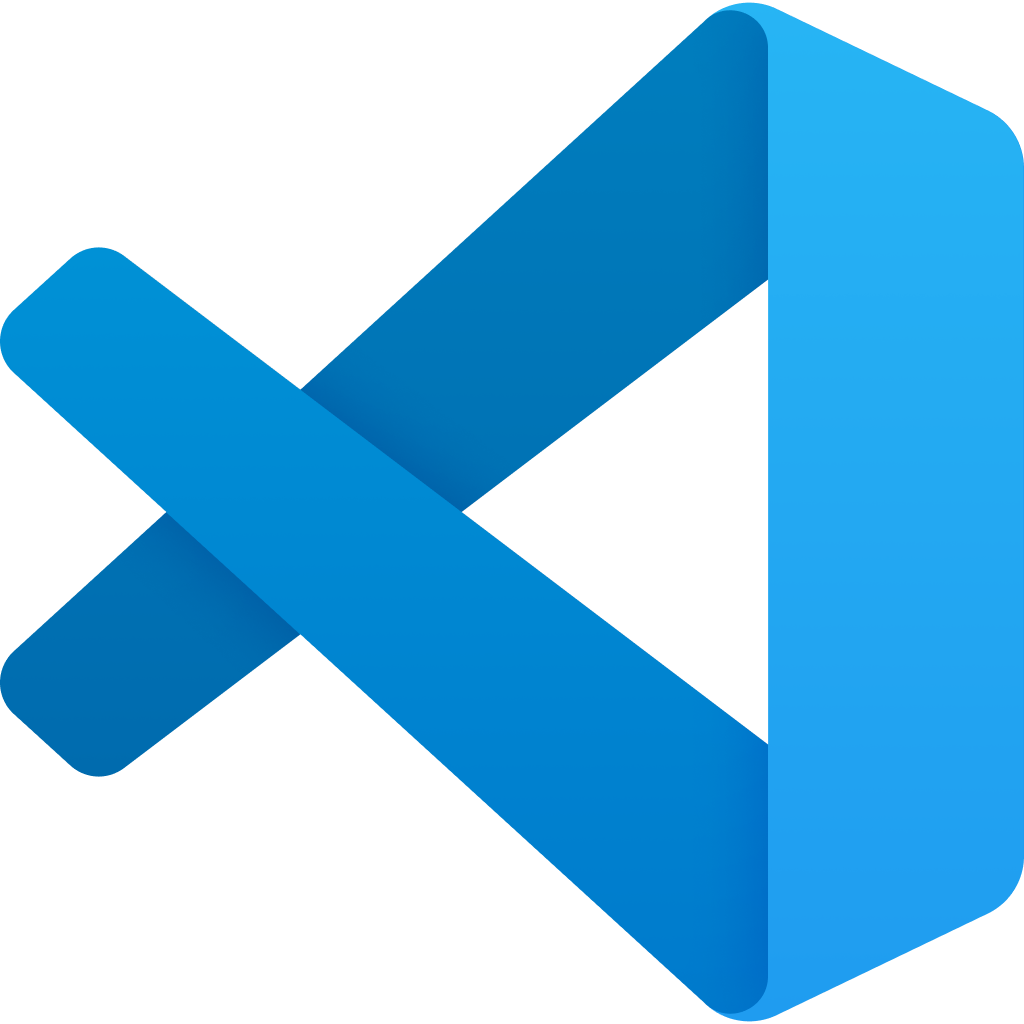This is a quick post about a feature I discovered by accident in Visual Studio Code that I really like:
I was working in a Linux machine and ran a grep in the integrated terminal to find a particular piece of code. The terminal gave me the results in the usual way, with the file names highlighted, the line in the code, and a bit of the code around what I searched for. Then I happened to scroll over the file name in the results and it showed me a tooltip offering that I could open the file by holding Ctrl and clicking on the path.
So I tried it, and it worked as advertised. This is one of those tiny things that will really add up. I use grep a lot. Most of the time when I do I want to open one or more of the files found. Without this little feature, that means copying the path to the file into a new command. That’s a small amount of time, but it does add up.